YouTube remains the 2nd most popular social media platform in the world, with approximately 2 billion monthly logged-in users, according to the Digital 2020 October Global Statshot Report from Hootsuite. YouTube’s own user stats for 2020 are mind-blowing:
- Over a billion hours of content is watched on YouTube everyday.
- More than 500 hours of content are uploaded to YouTube every minute.
With so much competition, YouTube content creators need to pay careful attention to their YouTube SEO to get their videos noticed. Here’s a list of easy-to-action steps you can take to optimize your next YouTube video upload using YouTube SEO best practices:
1. Identify Primary & Secondary target keywords
Before uploading your video, you should first identify a single Primary keyword and 2 – 3 Secondary keywords that you would like to target.
Your primary keyword should be a ‘long-tail’ keyword phrase containing a few words , and it should accurately describe the content of your video. The secondary keywords could be semantic variations of the primary keyword, or short-tail keywords describing the broader category of the video content.
Here’s my top 3 free tools for identifying potential Primary & Secondary keywords for YouTube content:
- Keywords Everywhere (Chrome Extension)
The free version of the Google Chrome extension doesn’t provide exact search volumes, but it does show the trend chart for any keyword you search on YouTube. It also shows you the most popular YouTube channel for that keyword and all the videos from that channel that are ranking for the search query, so you can explore the top performing channel to get insights for your next video. - Google Keyword Planner
Included in the Google Ads platform is the Keyword Planner tool, which gives you insights into keyword metrics on Google Search. If you’re not already using Google Ads, you can create a new account for free and start using the Keyword Planner tool right away without needing to create any paid campaigns. Google’s Keyword Planner helps you discover new keyword ideas, and get forecasted search volumes for your keyword lists.
While this tool does not provide keyword volumes for YouTube searches, you can generally expect YouTube searches to follow a similar trend line to Google searches. It’s also worth noting that Google’s search results pages display video results for millions of search queries, so you should be aiming to get your video ranking in YouTube search results as well as on Google. - YouTube Auto-Suggest
Another simple method for finding long-tail keywords is to start typing a keyword relating to your video and see what YouTube’s algorithm suggests to you while you type. YouTube makes the suggestions based on the popularity of the search queries, which can help you identify more specific long-tail keywords to target. For example, if I’m creating a video about Cyberpunk 2077 gameplay, I would consider the following long-tail keyword options:
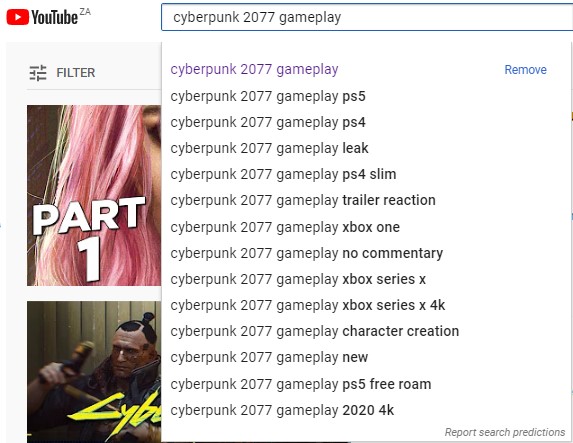
2. Rename the video file before uploading to include the primary keyword
YouTube uses the file name as one of the many signals to determine the content of your video, so be sure to include your primary keyword in the file name. For example, a file name such as “cyberpunk-2077-gameplay-xbox-one.mp4” is far more descriptive than “Export_01.mp4”.
3. Front-load the video title with the primary keyword
YouTube’s algorithm considers keywords used at the start of a video title to be more relevant to the video than keywords later in the title. For example, here’s the current top ranking videos for the search query “iPhone 12 Review“:
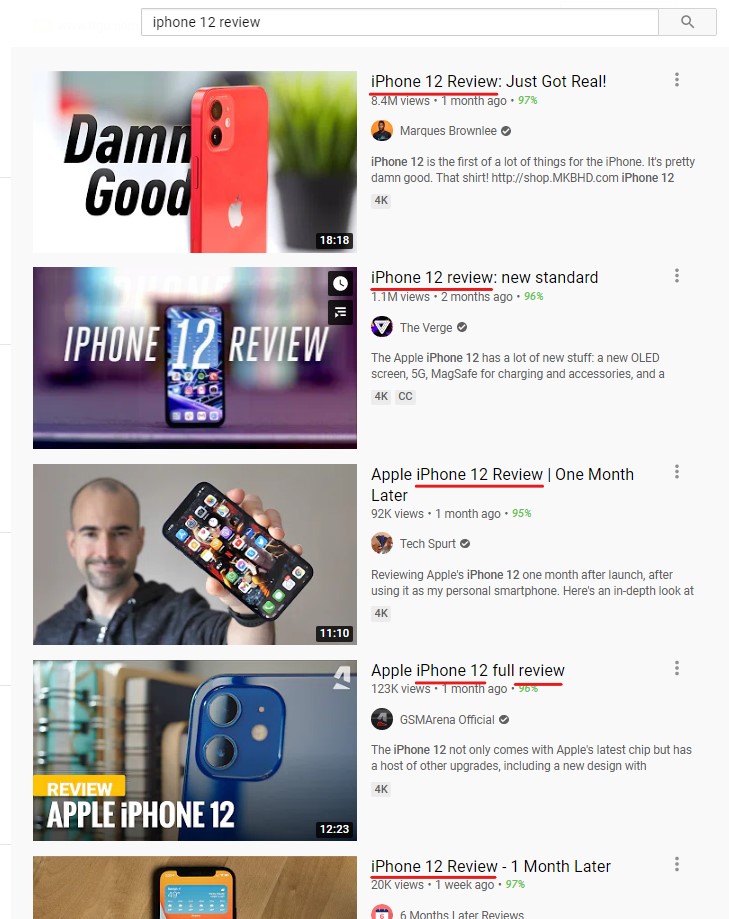
Notice how all the top ranking videos all begin their video title with the keyword “iPhone 12 review“, either as an exact match or written with with a slight variation such as including the word “Apple” or “full”.
4. Keep the video title short
YouTube video titles can be up to 100 characters in length, but you should aim to keep your titles less than 70 characters. Anything over 70 characters will be truncated in most search results or in the suggested videos.
A study from Briggsby showed that the average title length for videos ranking in the top 20 places was around 47 – 48 characters, with the highest ranking videos having the shortest titles. The study suggests that a title length of 20 – 40 characters is the sweet spot.
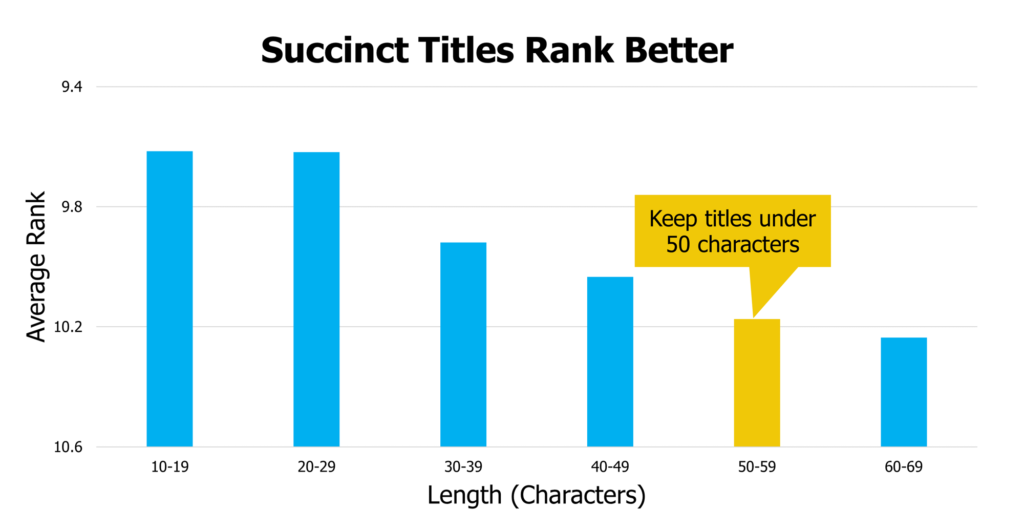
5. Keep the description text concise
While YouTube allows for a video description up to 1,000 characters, you don’t have to use all of that. Rather keep the description text shorter so you’re not subjecting your viewers to too much reading. Remember they came to watch a video, not to read a book. The study from Briggsby suggests the optimal length for a YouTube video description is 300 – 350 words.
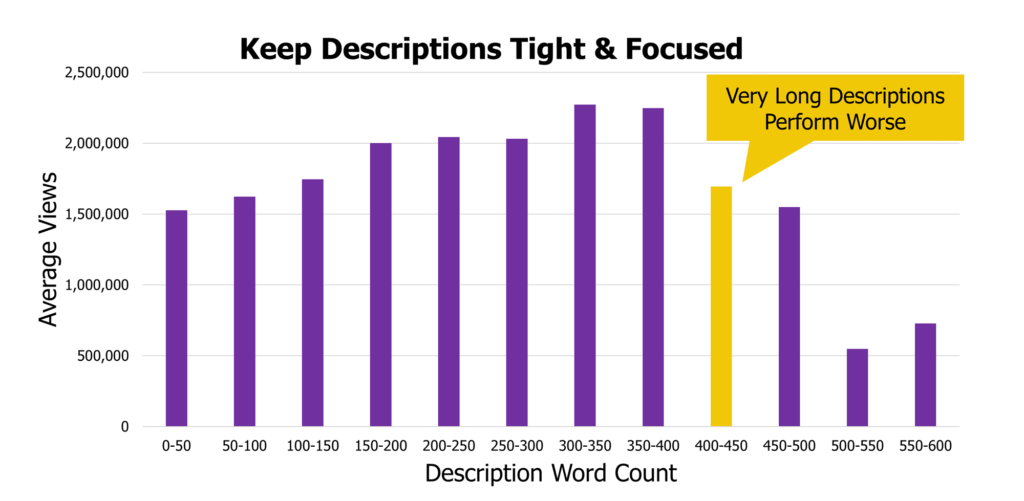
6. Front-load the video description with the most important information
YouTube will only display the first 2 – 3 lines of your description below the video (or about 100 characters), after which it will display a “read more” button that users need to click to see the rest of your content. Make sure that the most important information you want to convey to your audience (such as a CTA to subscribe or to click an external link) are included in the first 100 characters of the video description.
7. Use the primary and secondary keywords in the description
Include your primary and secondary keywords in your video description, but avoid keyword stuffing. The keywords should be included naturally into the content so they do not seem obvious. Do not simply paste a list of your various target keywords. The report from Biggsby suggests you should aim for a Keyword Density (KD) of 3% – 4% in your video description (i.e, if your total description content is 200 words, you should aim to use your keywords 6 – 8 times in total).
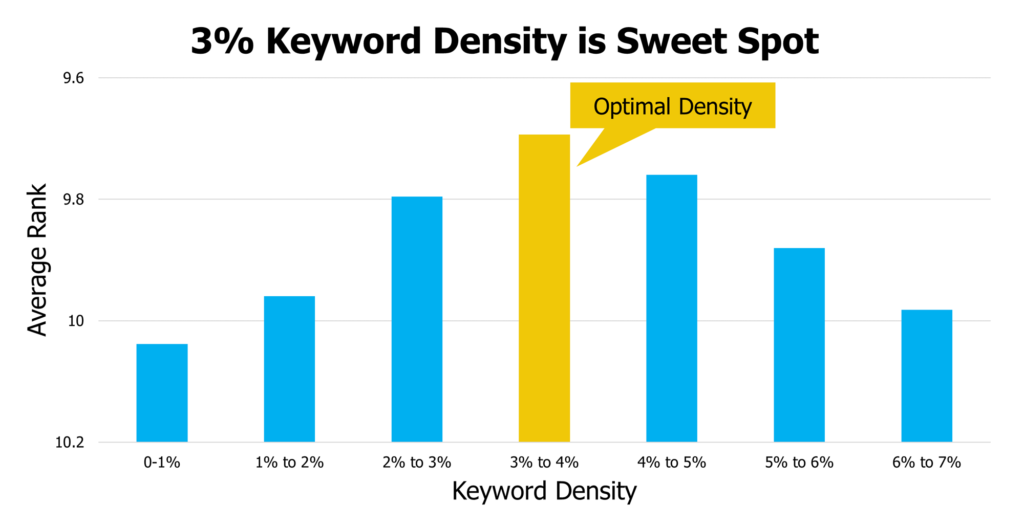
You use a tool such as seoreviewtools.com to calculate the KD of your description content.
8. Use Hashtags in the description
Hashtags remain relatively underutilized on YouTube, but when used effectively they can have a significant impact on your video reach. Hashtags are a great way to jump on trends or to steal attention from your competitors. You can identify target hashtags by looking at trending videos, competitor channels, or by using YouTube Suggest (i.e typing “#” in the search bar).
Hashtags can be used anywhere in the description, and the first three hashtags will display above your video:
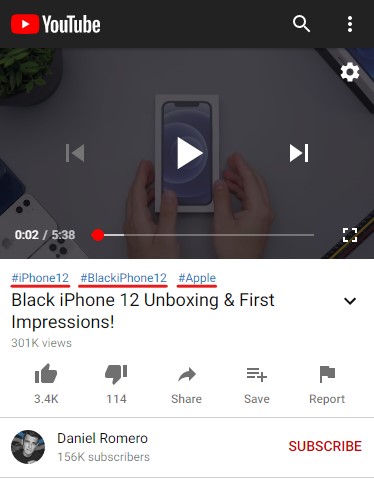
Avoid using too many hashtags in your description – aim to use 3 – 4 hashtags on each video.
9. Create a branded hashtag
One of the fears of using hashtags with your videos is that users might click on a hashtag and leave your channel. By using your brand name as a hashtag, users can click on it to view all of your tagged videos and remain engaged with your content. Hashtags can also be used as a way of categorizing your content without needing to create playlists.
10. Add tags to the video
YouTube gives you a 400 character limit for your tags, so you’ll want to use as much of this as possible while still remaining relevant. Your keyword tags should be 2 – 4 word phrases rather than single word phrases, and should include broad match variations of your primary keyword. Aim to order your keyword tags by priority, with your primary keyword as the 1st keyword tag, followed by the secondary keywords and broad match variations. According to the study from Briggsby, tag performance is highest between 31 and 40 distinct tags.
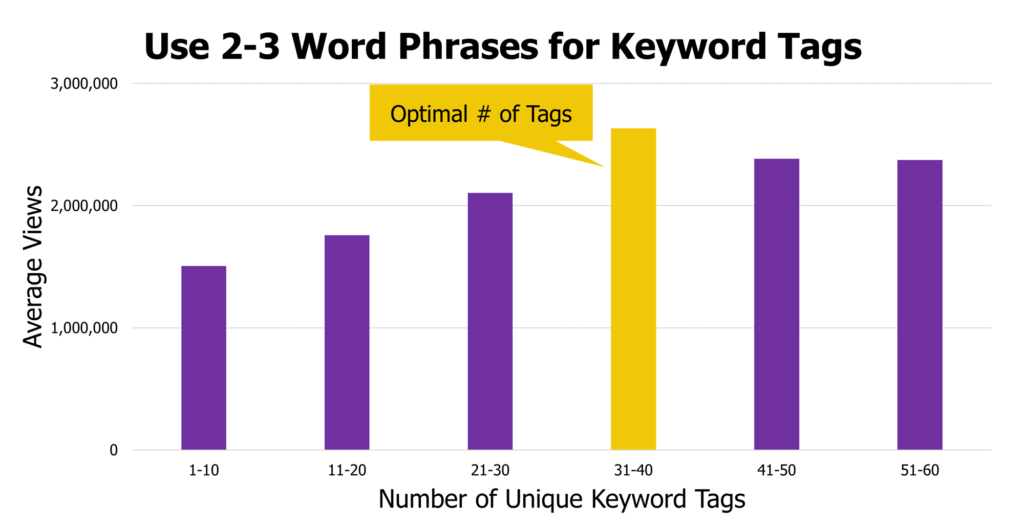
Need help finding ideas for your keyword tags? Here’s a few YouTube Tag Generator tools that can give you some suggestions:
11. Use an eye-catching thumbnail image
While the thumbnail image is not a direct ranking signal in itself, using an eye-catching image can encourage a higher Click-Through-Rate (CTR) on your video in search results, which will improve its rankings. It’s usually a good idea to look at the thumbnail images of the videos that are currently ranking highly for your target keywords, and then try to make your thumbnail image unique and more appealing so it stands out amongst the other videos.
12. Use capitalization sparingly
Using uppercase can be a great way to emphasize a specific aspect of the video title, but don’t write the full title in uppercase. Writing a small section of your title in uppercase can spark a viewer’s curiosity, but writing your full title in uppercase just comes across like you’re shouting for attention.
13. Add chapters in longer videos
Launched in 2020, chapters are a relatively new feature on YouTube but have already seen widespread adoption. Adding chapters to a video gives the viewer more context about what the video is about, and it gives the viewer control to jump to the sections they want to watch most.
Chapters are created by adding the timestamps and chapter titles to the description, so each chapter title is an opportunity to target additional keywords.
14. Categorize your video
Categorizing your video informs YouTube of the broad interest category your video relates to. This can help increase the chance of your video appearing in suggested or related video results.
15. Use Cards and End Screens
YouTube cards are a great way of making your videos more interactive and keeping viewers engaged with your channel. Cards can be inserted throughout your video, with a maximum of 5 cards added to one video. You can use cards to encourage viewers to subscribe to your channel, or to watch another video or playlist on your channel.
An End Screen can be added to the last 5 – 20 seconds of a video, assuming your video is at least 25 seconds long. Like cards, the end screen can also be used to promote other videos on your channel or to prompt viewers to subscribe. You can add up to 4 elements to your end screen in total.
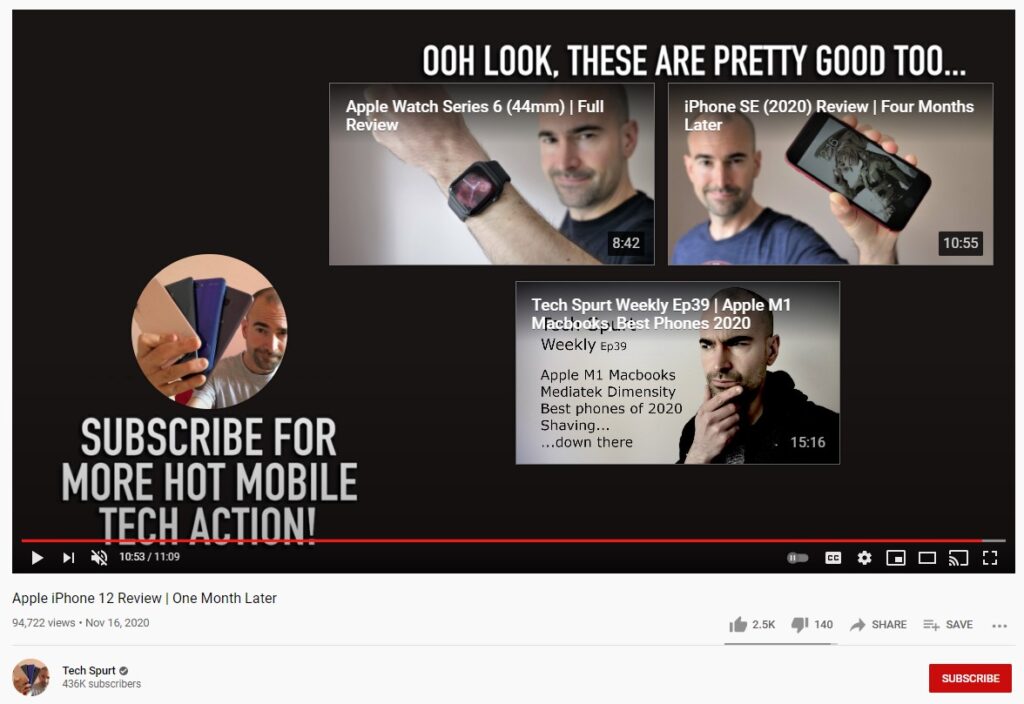
Found these tips helpful? Or have other tips you would add? Let me know in the comments below!

Thanks, Justin 😀
This was a great guide!